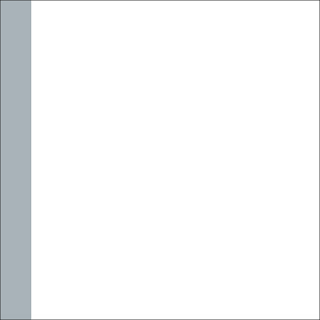Extended Project - Sxith Form Prospectus
Wednesday, 6 January 2016
Pages
As all of my subject pages will consist of the same process, I don't feel like I would benefit from posting the development stages of each page due to the process being exactly the same for each subject. However, I will conclude that each subject in themselves are interesting when expanding my knowledge about them.
Business Studies - Information
The next subject I looked at was Business Studies
There are three options which are all explain towards the top, this means they go in order of whether or not your predicted grades will allow you to achieve their entry requirements
These are a few of the subjects which you can take at university if you choose business as the main degree
However there are also joint degrees you can take, these can sometimes be called joint honours, but I think these are just the overall names of the courses.
Biology - Information
First step is to type in which subject I wanted to find out information regarding, in this case it was Biology.
There was then a list which I could narrow it down to to help me choose.
You can then based your choices upon different things. I chose to do entry requirements because even though I did not enter those in they are still the most basic requirement to go by.
Thursday, 24 December 2015
Summary Page - Process
<iframe id="iframe_container" frameborder="0" webkitallowfullscreen="" mozallowfullscreen="" allowfullscreen="" width="550" height="400" src="https://prezi.com/embed/hy3h9ts604oh/?bgcolor=ffffff&lock_to_path=0&autoplay=0&autohide_ctrls=0&landing_data=bHVZZmNaNDBIWnNjdEVENDRhZDFNZGNIUE43MHdLNWpsdFJLb2ZHanI5KzdNTXQ0SzErZXJSaUJJZ1VFL25wZStBPT0&landing_sign=EXQaKYJvSQve5aVuGEkenhErW4oTMIqc7Uc4JG0gS78"></iframe>
Monday, 21 December 2015
Students Comments - Page Process

Again this is the background to my page, this is what the overall layout is. The title is still situated within the coloured block on the right hand side.

I added images before I added the text as I felt like it would be more efficient to do this first, this was I was able to decide where I wanted the text. If I can base the whole composition on the images then it makes the process much easier.

This is why my final piece looks like it is following all of the stereotypical conventions of a student's comment page. I did not want to create a page which will just be flicked past, I want people to read and see what people have to say.
Wednesday, 16 December 2015
University Offers - Process
This is the layout and title page, both conventions which I have to feature within my development process.
I decided that for my university offer page I wanted to split the offers into three sections: unconditional, conditional and reduced offers. This is the layout which I came up with as I felt like the reader would be able to easily understand any information which is held within the blocks.
I then decided that I would have liked to have featured a background image like in my subject pages, with the previous layout I would not have been able to have an image which you could see so I changed the layout. I feel like this layout is much more efficient than the old layout.
I then split each box off into sections, Unconditional, conditional and reduced. This will allow people to easily see which university courses were offered at which level.
I then began to fill in the boxes with information regarding what courses were offered to current students.
This is what the page is now looking like with all of the text on, although I have not explained what each section means I am going to do so on my later page UCAS. I feel like that now the text is on the overall composition of the page appears more attractive.
I then added text at the top explaining what the text on the page was all about, most of my pages include a brief summary as it helps to keep you focused on certain things on that page rather than wondering off thinking about other things.
I finally decided to include an image, this only difference with this background image is that I did not put it a Black and White filter, I chose to keep it colour but still push the opacity levels down to 12% which is what I have them set at every day.
Monday, 14 December 2015
Subscribe to:
Comments (Atom)